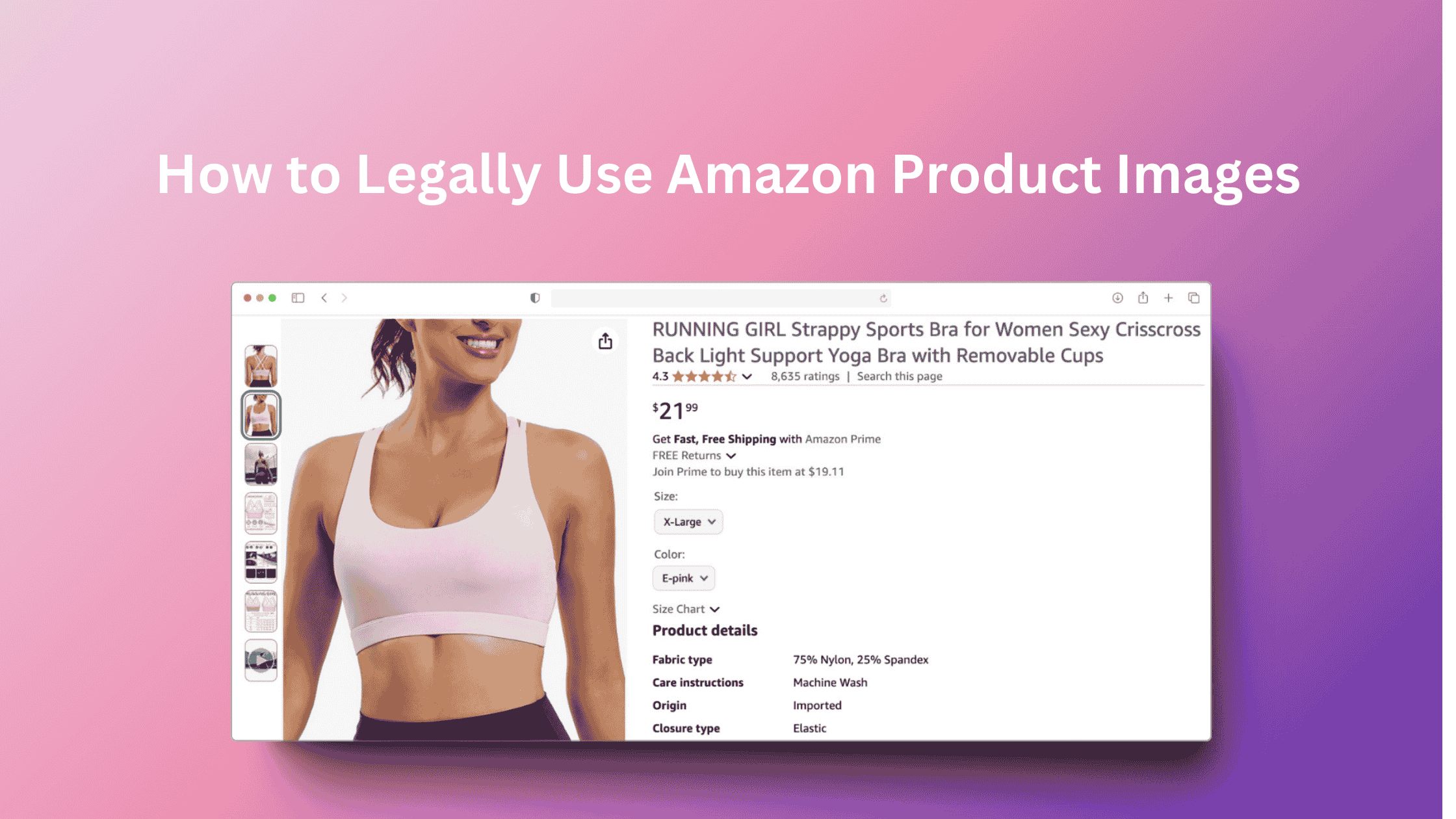If you’re running an Amazon Associates blog, using product images effectively can significantly enhance your articles and improve user engagement. However, using Amazon product images requires adhering to specific guidelines to ensure compliance with Amazon’s policies. This post will provide you with a comprehensive guide on how to legally use Amazon product images in your blog articles.
Why Use Amazon Product Images?
Images play a crucial role in online content, especially in e-commerce. They help to:
- Draw Attention: Eye-catching images can grab readers' attention and entice them to read further.
- Provide Context: Product images give your audience a clear understanding of what you’re recommending.
- Increase Conversions: Well-placed images can lead to higher click-through rates and conversions as potential buyers feel more informed.
Understanding Amazon's Policies
Before using Amazon product images, it's essential to understand Amazon's policies and guidelines to avoid potential violations that could lead to account suspension or other penalties.
1. Amazon Associates Program Operating Agreement
The Amazon Associates Program has specific rules regarding the use of images. These rules emphasize that affiliates can only use Amazon’s images and content in ways that comply with the program policies. Failing to follow these guidelines can result in losing your affiliate status.
2. Using Authorized Images Only
Amazon permits the use of product images that they provide through their official channels. You should never download product images directly from the Amazon website. Instead, there are two primary methods to access authorized images: using the Product Advertising API or the SiteStripe tool.
How to Access and Use Amazon Product Images Legally
Method 1: Use Amazon's Product Advertising API
The Amazon Product Advertising API is a powerful tool that allows you to access a vast range of product information, including images. Here’s how to use it:
- Step 1: Sign Up for the Amazon Associates Program If you haven’t already, create an account with the Amazon Associates Program. This will give you access to the tools you need to promote products.
- Step 2: Register for the Product Advertising API Once you have your Associates account, you need to register for the Product Advertising API. This requires creating an Amazon Web Services (AWS) account if you don’t already have one.
- Step 3: Retrieve Image URLs Use the API to retrieve product details, including image URLs. The API provides you with high-quality images that are automatically updated, ensuring that your blog displays the most current product visuals.
- Step 4: Embed Images in Your Articles When you receive the image URL, embed it directly into your blog post, ensuring it links back to the corresponding product page on Amazon. This not only enhances user experience but also complies with Amazon’s guidelines.
Method 2: Use Amazon’s SiteStripe Tool
The SiteStripe tool is another simple way to get product images directly from Amazon. Here’s how it works:
- Step 1: Enable SiteStripe Log into your Amazon Associates account. When you browse products on Amazon, the SiteStripe bar appears at the top of the page.
- Step 2: Generate Links with Images Go to the product page you want to promote. Use SiteStripe to click on the “Get Link” option. You can choose to get the product link that includes an image, text, or both. When you select the option to get a link with an image, SiteStripe provides HTML code that you can copy and paste into your blog.
- Step 3: Customize the Link (Optional) You can customize the link style (text only, image only, or both) based on your blog’s design preferences. The link will automatically direct users to the Amazon product page when they click on it.
Best Practices for Using Amazon Product Images
To ensure compliance and optimize your content, follow these best practices:
- Use Approved Images Only: Always use images obtained through the Product Advertising API or SiteStripe. Avoid downloading and using images directly from product pages.
- Avoid Alteration: Do not modify the images in any way. This includes resizing, cropping, or adding filters. Use the images as provided by Amazon to maintain compliance with their policies.
- Properly Attribute Images: While Amazon may not strictly enforce attribution, it’s a good practice to include a disclaimer stating that images are from Amazon. This helps build trust with your audience.
- Keep Content Fresh: Product images can change over time, so regularly check your blog posts to ensure the images and links are still accurate and up-to-date.
- Combine Images with Quality Content: Use images alongside well-written product reviews or articles to provide value to your readers. Explain the benefits of the products and how they can solve specific problems.
- Link Back to Amazon: Ensure that all images link back to the corresponding Amazon product page. This is crucial for earning commissions through your affiliate links.
Conclusion
Using Amazon product images can greatly enhance the quality and appeal of your blog articles. By following the guidelines outlined in this post, you can legally and effectively incorporate these images while ensuring compliance with Amazon’s policies. Remember to use the Product Advertising API or SiteStripe for accessing images, maintain proper attribution, and always link back to the product pages.
By implementing these practices, you can create visually appealing content that not only engages your audience but also increases your chances of earning through the Amazon Associates program. Happy blogging!